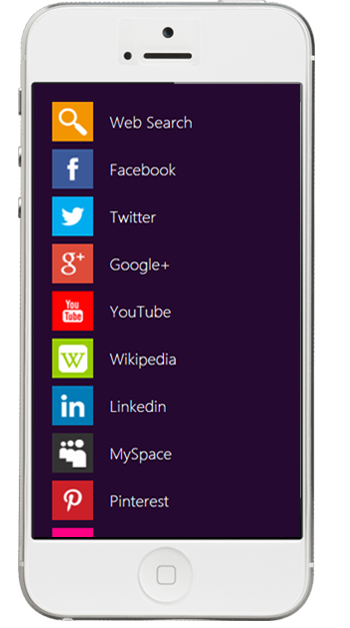MBP Browser 4.1.4.2000
Free Version
Publisher Description
Unique features of MBP Browser.
MyBrowserPage Mobile as Homepage.
Lightning fast speed – Maxthon Cloud renders webpage using its optimized web engine that loads webpages and runs applications faster than any other browsers;
Cloud sync – Maxthon Cloud syncs user data, history and tabs across any platform their choice;
Cloud download – Simultaneous storage of user downloads in the cloud;
Cloud push – pushing user desired contents (webpage, text, pictures and links) from webpage to devices of their choice.
Cloud share - Share web content with friends through Maxthon Cloud.
What does it mean for you, the user?
Easy to use makes it easy to get 'control’ of your devices.Maxthon Cloud’s design and user experience simplified and standardized across platforms and devices;
Your web follows you. Maxthon Cloud will seamlessly sync through the cloud service users’ history, tabs, bookmarks, downloads and setting from one Maxthon Cloud device to another;
Cloud push and share Easily save and send web content from and to any of your devices. Share the same content with your friends – through the web or SMS.
Superior Speed Users can enjoy faster speed in loading webpage and running applications.
In short, Maxthon Cloud and MyBrowserPage offers a total seamless web browsing experience
About MBP Browser
MBP Browser is a free app for Android published in the Telephony list of apps, part of Communications.
The company that develops MBP Browser is VSMaster Apps. The latest version released by its developer is 4.1.4.2000. This app was rated by 1 users of our site and has an average rating of 4.0.
To install MBP Browser on your Android device, just click the green Continue To App button above to start the installation process. The app is listed on our website since 2014-08-29 and was downloaded 26 times. We have already checked if the download link is safe, however for your own protection we recommend that you scan the downloaded app with your antivirus. Your antivirus may detect the MBP Browser as malware as malware if the download link to com.mx.browser.free.mx100000005158 is broken.
How to install MBP Browser on your Android device:
- Click on the Continue To App button on our website. This will redirect you to Google Play.
- Once the MBP Browser is shown in the Google Play listing of your Android device, you can start its download and installation. Tap on the Install button located below the search bar and to the right of the app icon.
- A pop-up window with the permissions required by MBP Browser will be shown. Click on Accept to continue the process.
- MBP Browser will be downloaded onto your device, displaying a progress. Once the download completes, the installation will start and you'll get a notification after the installation is finished.